Solar Eclipse Simulator
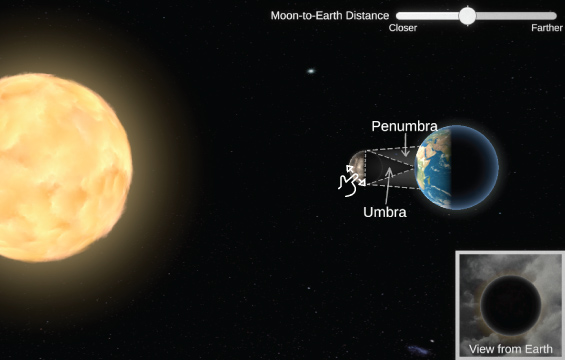
Examine the unique geometry behind solar eclipses
What is a total solar eclipse?
A total solar eclipse occurs when the Moon aligns with the Earth and Sun, casting a shadow on parts of Earth.
The Moon is roughly 400 times smaller than the Sun, and the Moon is also 400 times closer to Earth. This is what makes total solar eclipses possible.
Despite this cosmic coincidence, total solar eclipses only occur about once every 18 months. It is even rarer for an eclipse to occur in a particular location, such as a city in Ontario. It usually takes about 400 years for an eclipse to recur in the same region!
This is due to the position of the Moon’s orbit, which is tilted at 5 degrees around Earth:
Note: The above image is not to scale.
Observing the umbra and penumbra
The shadow cast on Earth during a total solar eclipse consists of two parts: the umbra and penumbra.
The umbra is the dark inner part of the shadow. Observers standing in the area where the umbra is cast experience a total solar eclipse.
The penumbra is lighter and larger. Observers within the penumbra experience a partial solar eclipse, with only part of the Sun obscured by the Moon. Using proper eye safety, observers can see the Moon appearing to take a “bite” out of the Sun.
During a partial solar eclipse, when the Moon is not perfectly aligned with the Sun and Earth, no umbra occurs.
Try our Solar Eclipse Simulator
We created a Solar Eclipse Simulator to demonstrate the unique geometry that makes total solar eclipses possible. It shows how the alignment of the Sun, Moon and Earth affects what observers see on Earth.
While you play with the Simulator, keep an eye on the View from Earth in the bottom-right corner. Here, you will see how the Moon’s distance and position affect how the eclipse appears on Earth during a total solar eclipse (for observers within the path of totality) or a partial solar eclipse (for observers within the affected surface area).
Adjust the Moon-to-Earth Distance slider to change the Moon’s apparent size and distance from Earth.
To create a total solar eclipse, click and hold the Moon to drag it along its orbit until it aligns with the Sun. You will see where the umbra and penumbra occur.
To create different types of partial solar eclipses, move the Moon to different positions along its orbit and/or adjust the Moon-to-Earth Distance slider.
Note: This Simulator is not to scale.